Pretty simple, really, but I know a lot of people have asked me this recently. If you have an application that has installed a menubar icon, yet you don’t ever interact with it and want it out of there, there’s a very simple solution.
Just hold the Command key (the one with the apple logo on most Apple keyboards).
Then, click the icon, and drag it off the menu bar. It will do the cloud dissipation animation like when you remove something from the dock. You can also use the Command key if you want to move the icons around. You can do this for most menubar icons (specifically the ones that comes with OS X), while some are only available via the application preferences.
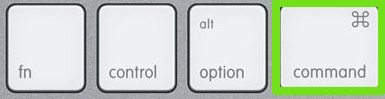
Be the first to leave a comment