At some point in time, I stopped keeping up with my inbox in Gmail. I had established 20+ filters, so most of my messages went into specified Labels, and that was working okay. Then I decided I wanted to try to achieve Inbox Zero to improve my productivity and to ensure I wasn’t forgetting to respond to any emails.
So I recently spent about an hour trying to sort through the 2700+ emails in my inbox and apply labels to them or delete them. Eventually, I realized I was completely wasting my time. Search is what makes Gmail so great, so I archived all 2,717 inbox emails.
Since then, it’s been bliss. I keep up with my inbox much better. I either delete, archive, or reply. If it’s something I need to get back to later, I’ll reply and save as a draft. I now use Drafts as a To Do box.
Anyhow, thought I’d share my experience. If you use Gmail, you might want to just select everything in your inbox and archive it. If you need anything, you can always search for it and it’ll pop right up.
How do you manage your inbox?
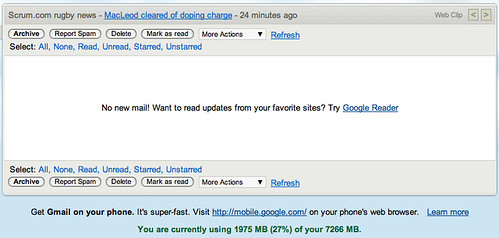
Be the first to leave a comment