Wow. Five years, already. Delivery Status is a great little app that started as a simple Dashboard widget. Now it’s a full iOS app with sync, and it’s awesome.
If you’re a geek, like me, and order almost everything online, you want to know when your latest goodies are going to arrive. Enter Delivery Status.
The latest version has a wonderful new feature, clipboard and tracking number detection.
In you\’re copying and pasting a tracking number into the app, we\’ve taken this detection a step further. As soon as you open the app, Delivery Status looks at your clipboard to see if you\’ve copied something that looks like a tracking number. If you have, it will ask if you\’d like to add a new delivery. Tap OK, verify the settings, tap Save, and you\’re done.
I was pleasantly surprised by this feature last night.
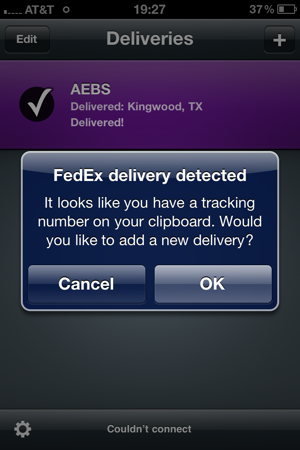
The old process:
- Copy tracking number from site or email.
- Open Delivery Status.
- Tap + icon to add new delivery.
- Paste tracking number.
- Select shipping company.
- Tap OK.
- Verify or modify settings and tap Save.
Whew…SEVEN steps!
The new process:
- Copy tracking number from site or email.
- Open Delivery Status.
- Tap OK.
- Verify or modify settings and tap Save.
Much better!
Kudos to Junecloud for five years of a great utility.
You can get a free version of the iOS app (the Dashboard widget is free) by liking them on Facebook.
Be the first to leave a comment